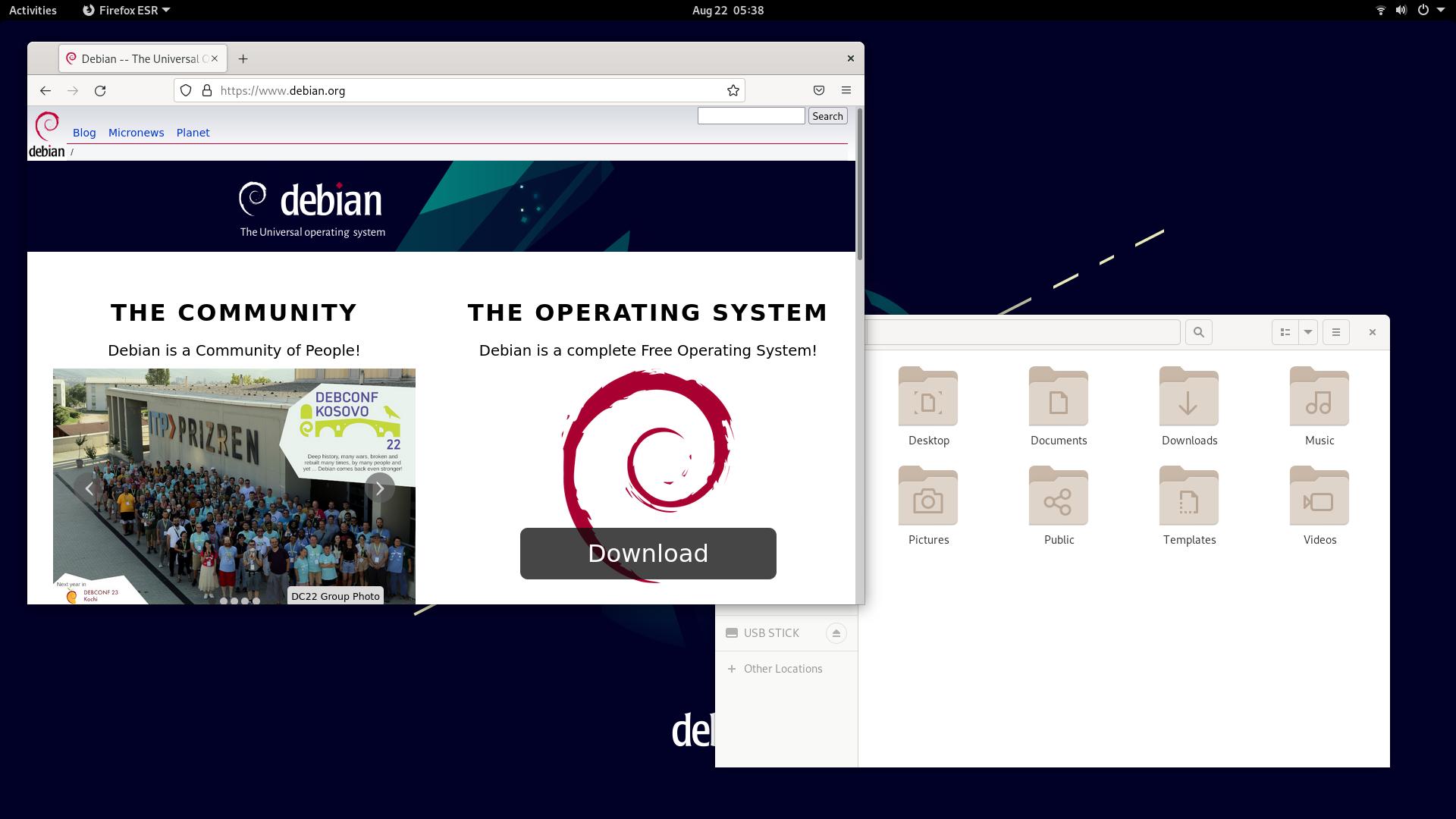Choosing a Linux Distro: Which Desktop Environment?
- Scott Tansowny
- Linux distributions
- September 10, 2023
Updated August 25, 2025
The look, feel, and features of your Linux distribution are greatly impacted by the desktop environment or DE that it uses. A desktop environment is basically a selection of packages that work together to give you a full, cohesive experience. Some distributions focus on a particular DE while others make using any of them easy. To help with the decision of which DE to use I will briefly describe my top picks and some pros and cons of each.
Gnome
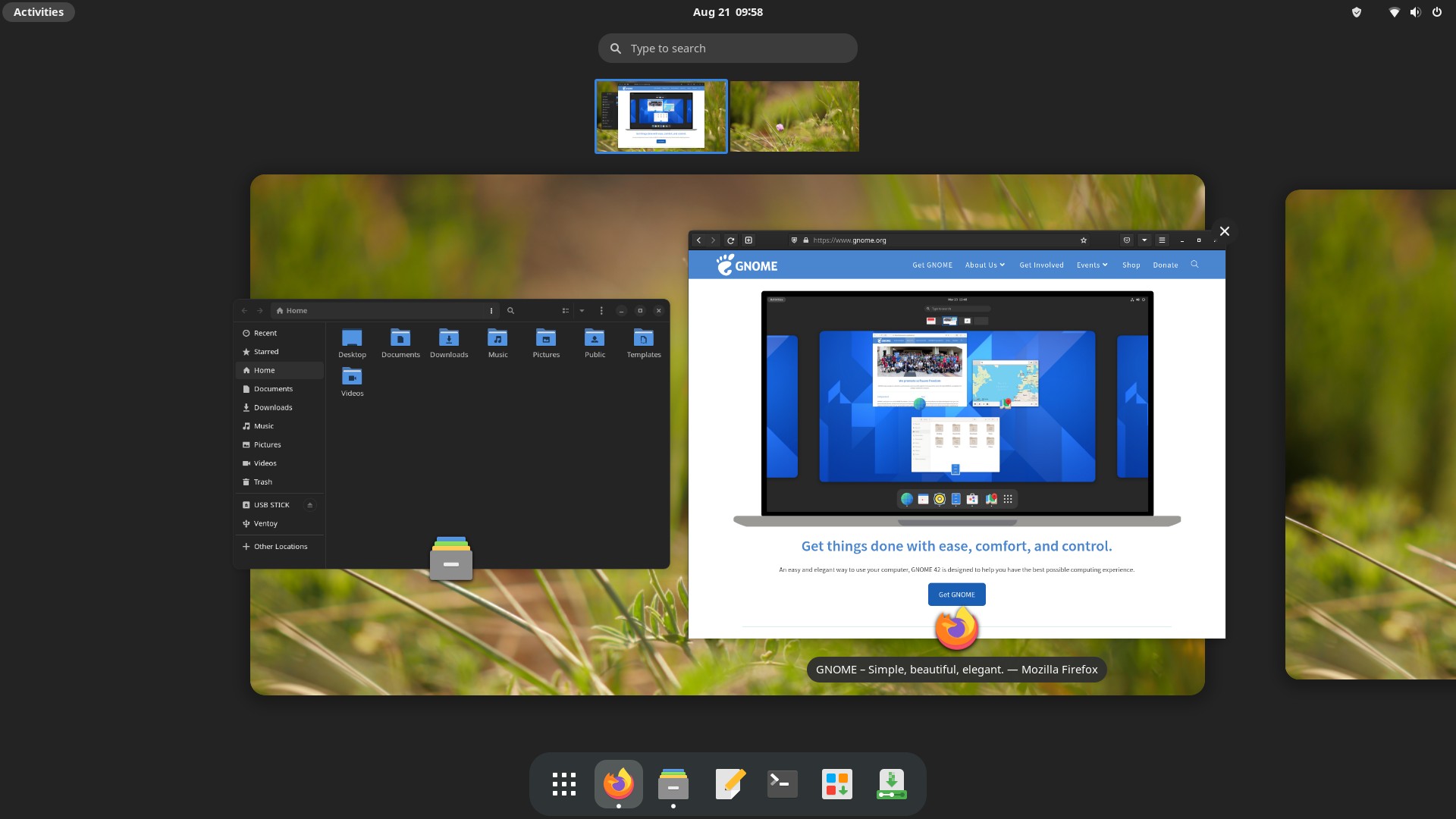
Gnome, pronounced guh-nome, is probably the most popular desktop environment and is used as the default for many distributions, most notably Ubuntu. Since the release of Gnome 3 back in 2011, the way this desktop environment looks and functions is unique and quite different from traditional desktops. The goal of Gnome is to be easy to use, clutter free, and to just get out of your way. Gnome accomplishes this through a simple, minimal look and by not bombarding you with too many options or settings. For the people that want to tinker with their desktop, Gnome is not as configurable as others on this list, but with the use of extensions you can still make quite a lot of changes.
If you want a full featured desktop that is unique, simple, and gets out of your way, Gnome is a good bet.
Resource Usage: 🔵 🔵 🔵 🔵 🔵 (Heavy)
Xfce
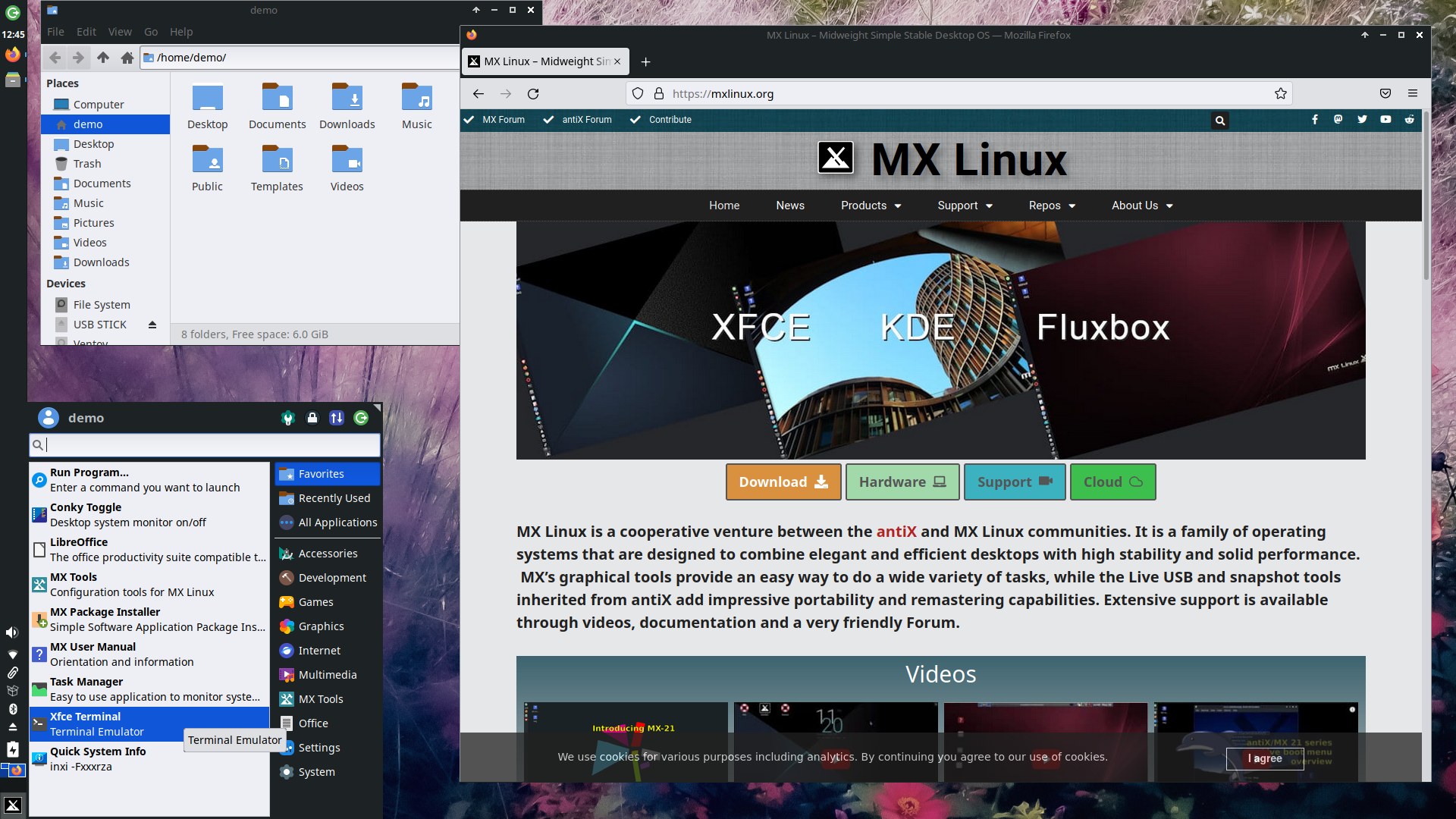
Xfce is a very lightweight DE that is great for older, less powerful hardware or for people who want their desktop to use minimal resources. This desktop is stable, reliable, and extremely customizable. Xfce does the basics very well with a familiar and traditional feel but it lacks some advanced features found in other desktops and has a more dated default look, which may or may not suit your tastes.
If you want one of the most customizable and performant desktop environments available, Xfce might be for you.
Resource Usage: 🔵 🔵 ⚪ ⚪ ⚪ (Light)
MATE
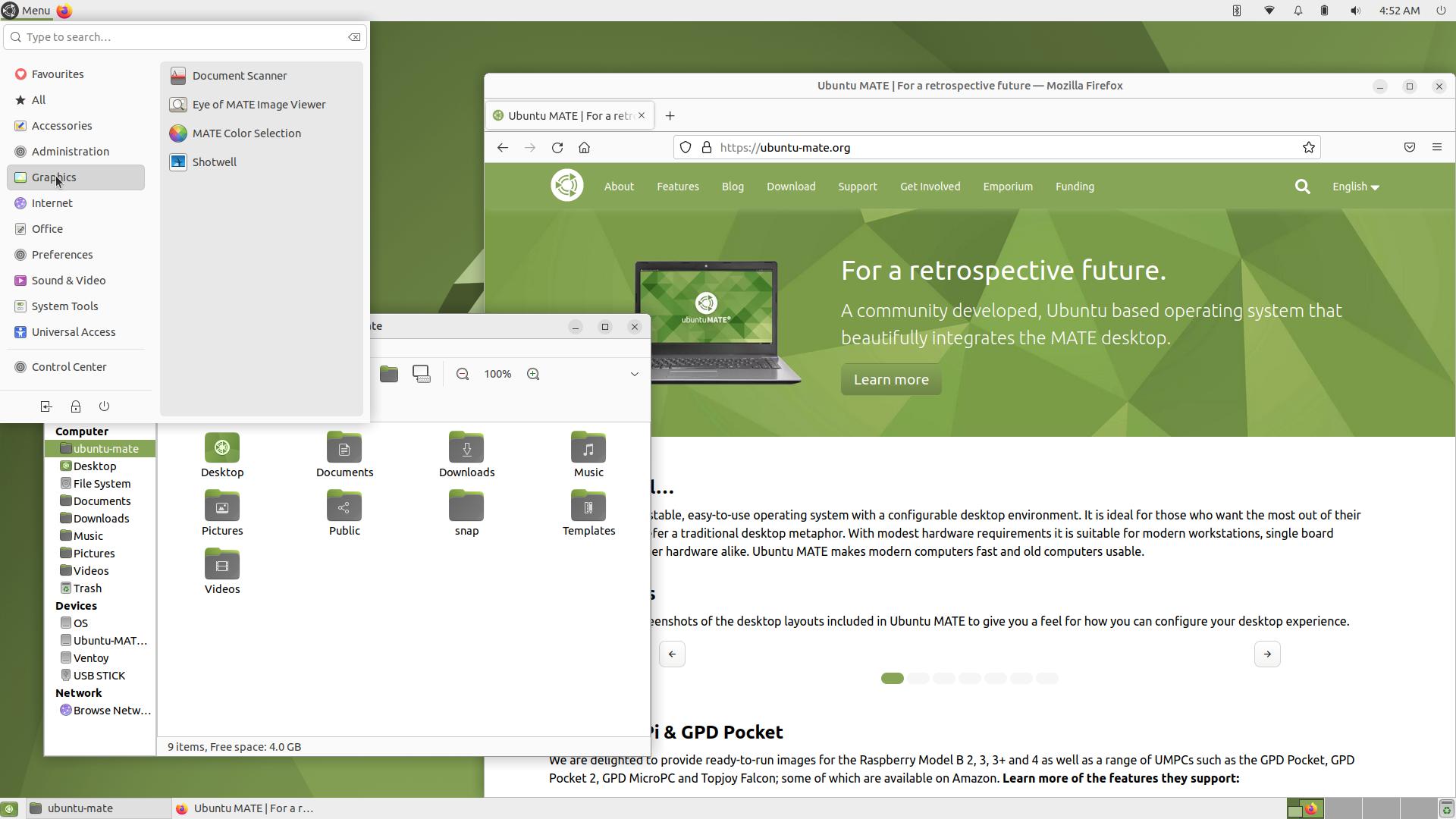
MATE, like Xfce, is a lightweight desktop with a more traditional look and feel. This is again a very stable and performant desktop but moves a little bit quicker in development than Xfce meaning it does have more modern and advanced features while still being almost, but not quite, as lightweight as Xfce.
If you’re looking for a traditional, lightweight DE that also has some modern features, MATE is worth trying.
Resource Usage: 🔵 🔵 ⚪ ⚪ ⚪ (Light)
LXQt
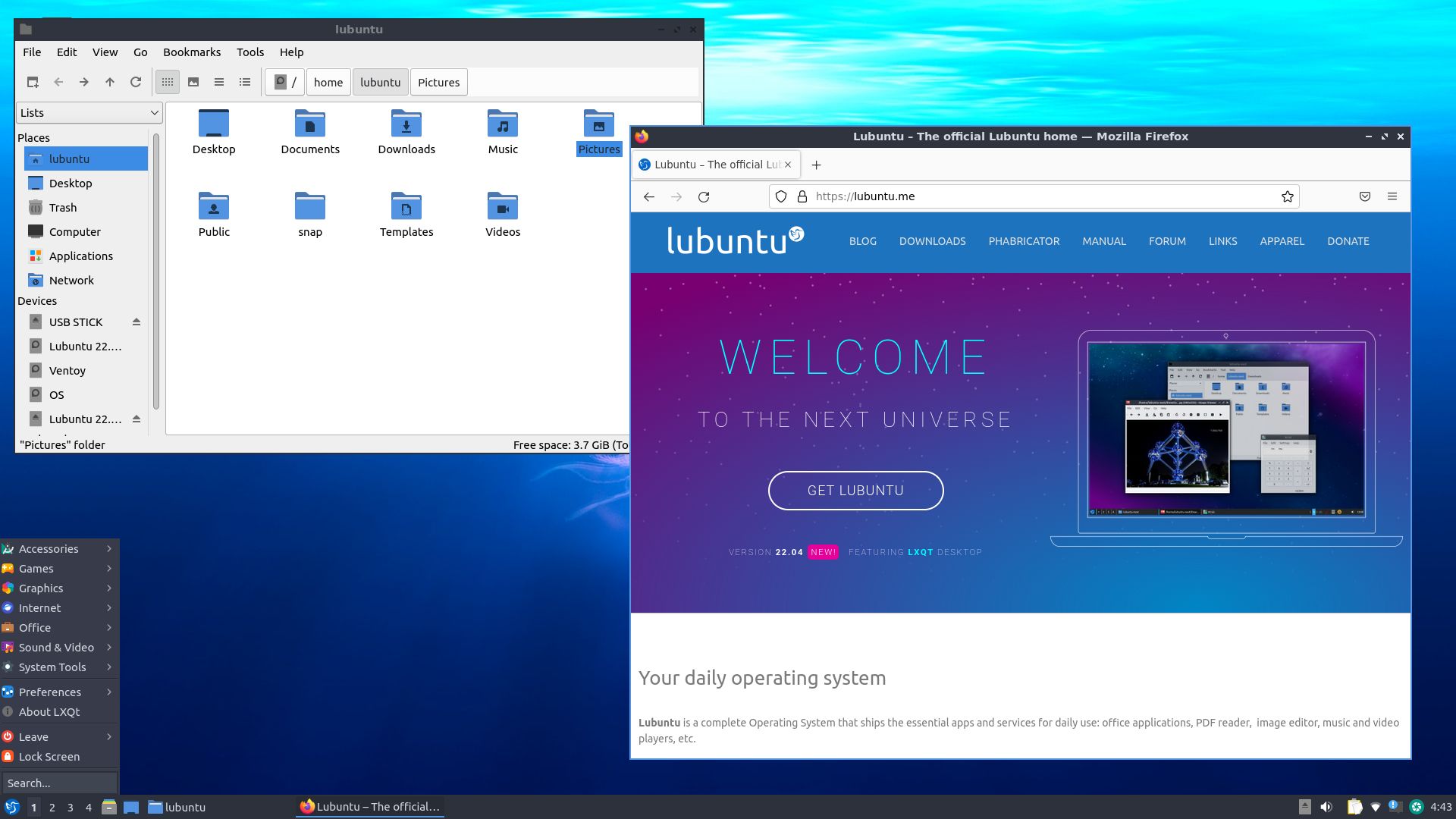
LXQt is a modern, lightweight desktop environment that aims to be both resource-friendly and visually pleasant without needing a lot of tweaking. Customization is straightforward through its built-in settings tools, allowing you to change themes, icons, and panel behavior without overwhelming you with options. It’s the successor to the older LXDE project, using the modern Qt toolkit instead of GTK.
If you’re looking for a no-fuss, traditional desktop that is light on resources but doesn’t feel dated, LXQt is an excellent option to consider.
Resource Usage: 🔵 ⚪ ⚪ ⚪ ⚪ (Very Light)
Cinnamon
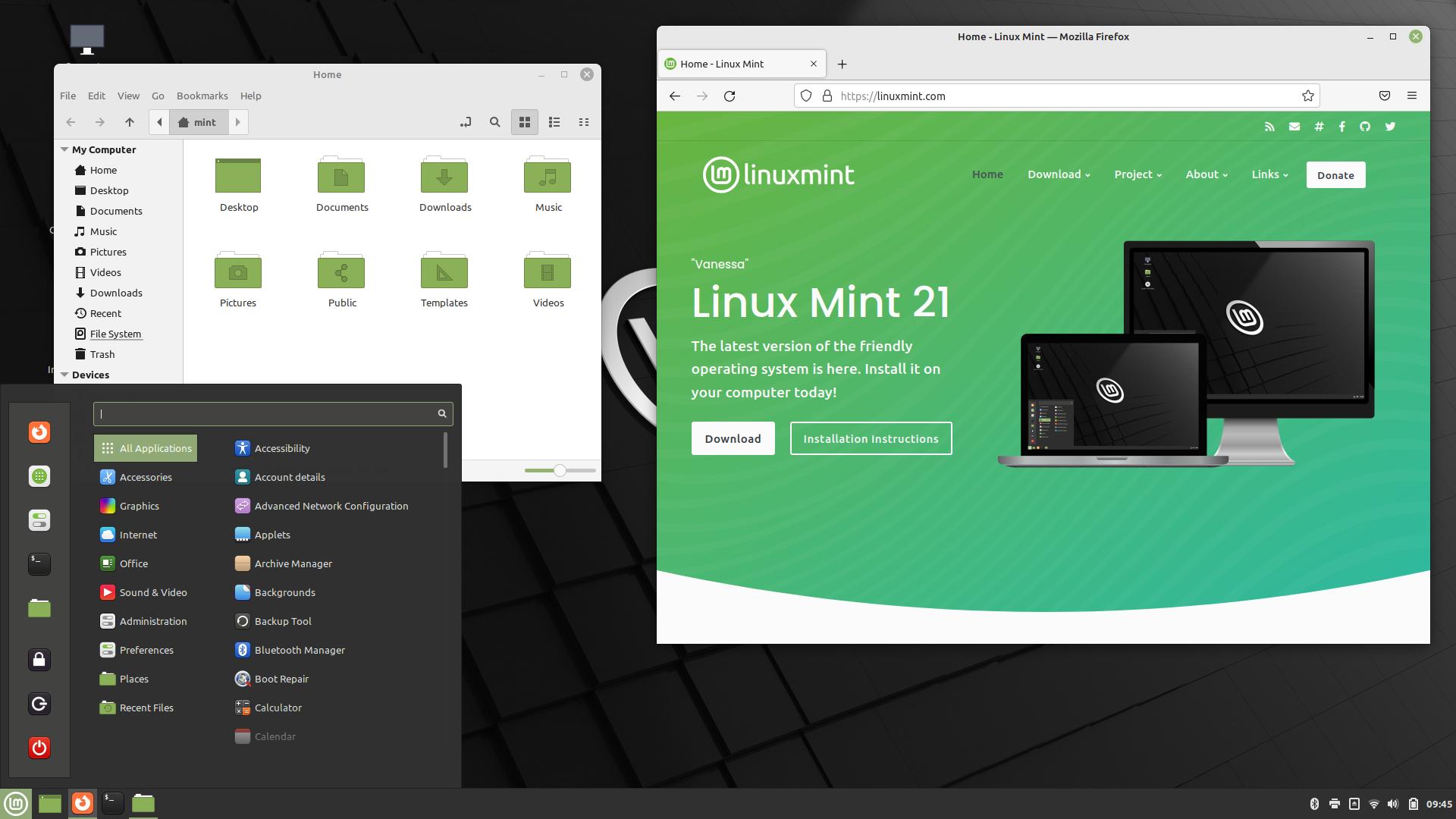
Cinnamon is the DE developed by Linux Mint but is also available on other distributions. This DE, like Xfce and MATE, has a traditional layout that most users will know how to use right away but is a much more modern experience with a more modern look and a ton of cool features. While it is heavier in resource usage than Xfce or MATE, it can still run on quite old hardware.
Want a DE that is flexible, modern, and has a familiar feel out of the box? Give Cinnamon a look.
Resource Usage: 🔵 🔵 🔵 ⚪ ⚪ (Moderate)
KDE Plasma
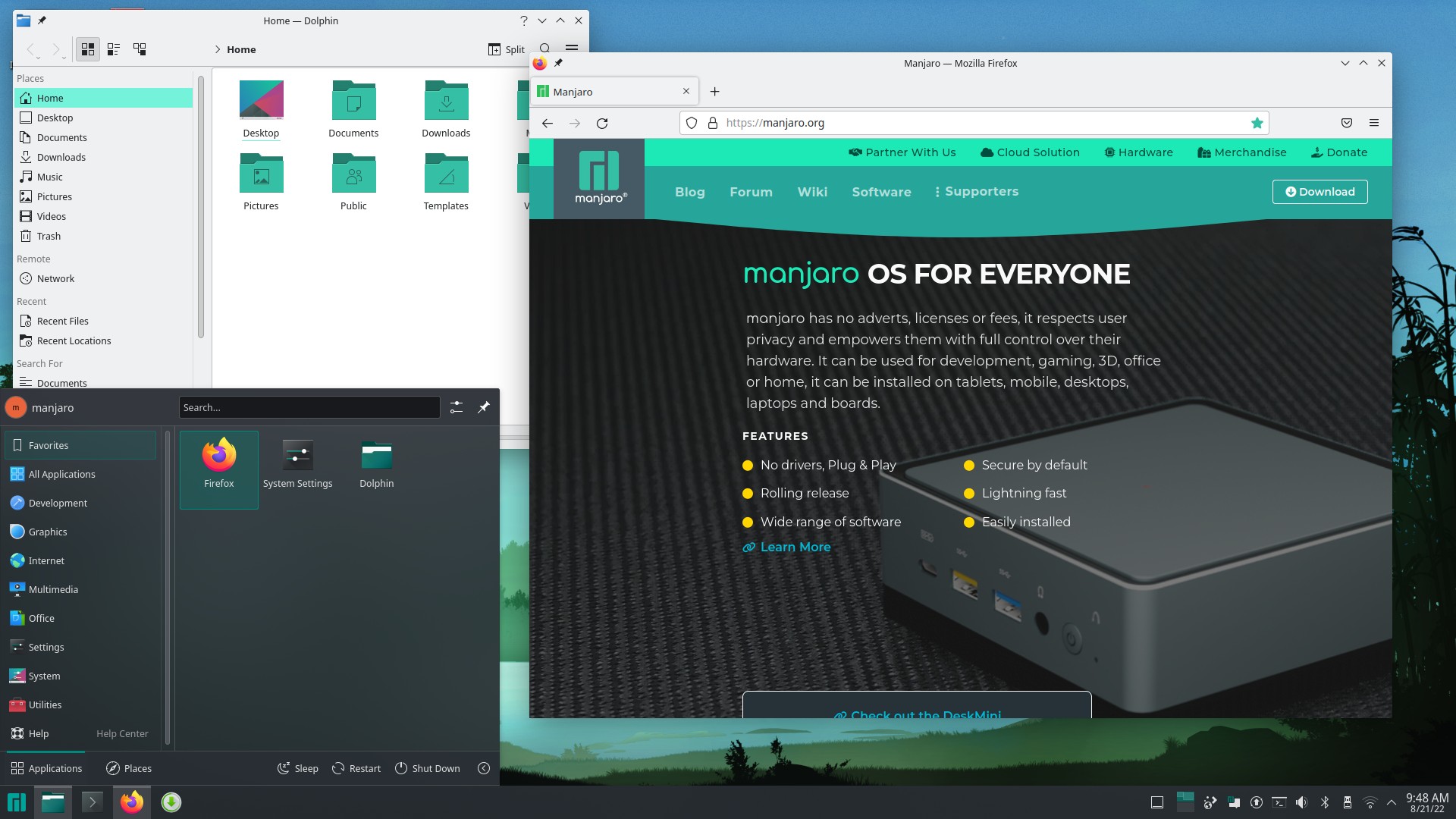
KDE Plasma is an extremely full featured desktop environment. If you want your DE to have a specific feature, act in a certain way, or have a particular look, Plasma can probably accommodate you. While Plasma looks great and functions in a familiar way out of the box, it can become anything you want it to with some tinkering and effort. Plasma is developed at a very fast pace and is always introducing new features; however, this rapid pace of development can sometimes introduce more bugs or regressions than in slower-moving, more conservative DEs.
For some users the sheer number of settings can make the DE more difficult to use but if you’re looking to use a DE that is extremely customizable and has every feature you could want, KDE Plasma is the one for you.
Resource Usage: 🔵 🔵 🔵 🔵 ⚪ (Moderately Heavy)
Whichever DE you decide to go with, all of the ones mentioned are very powerful and you really cannot go wrong with any on this list. Of course, if you want to explore, there are many other options you can find as well.