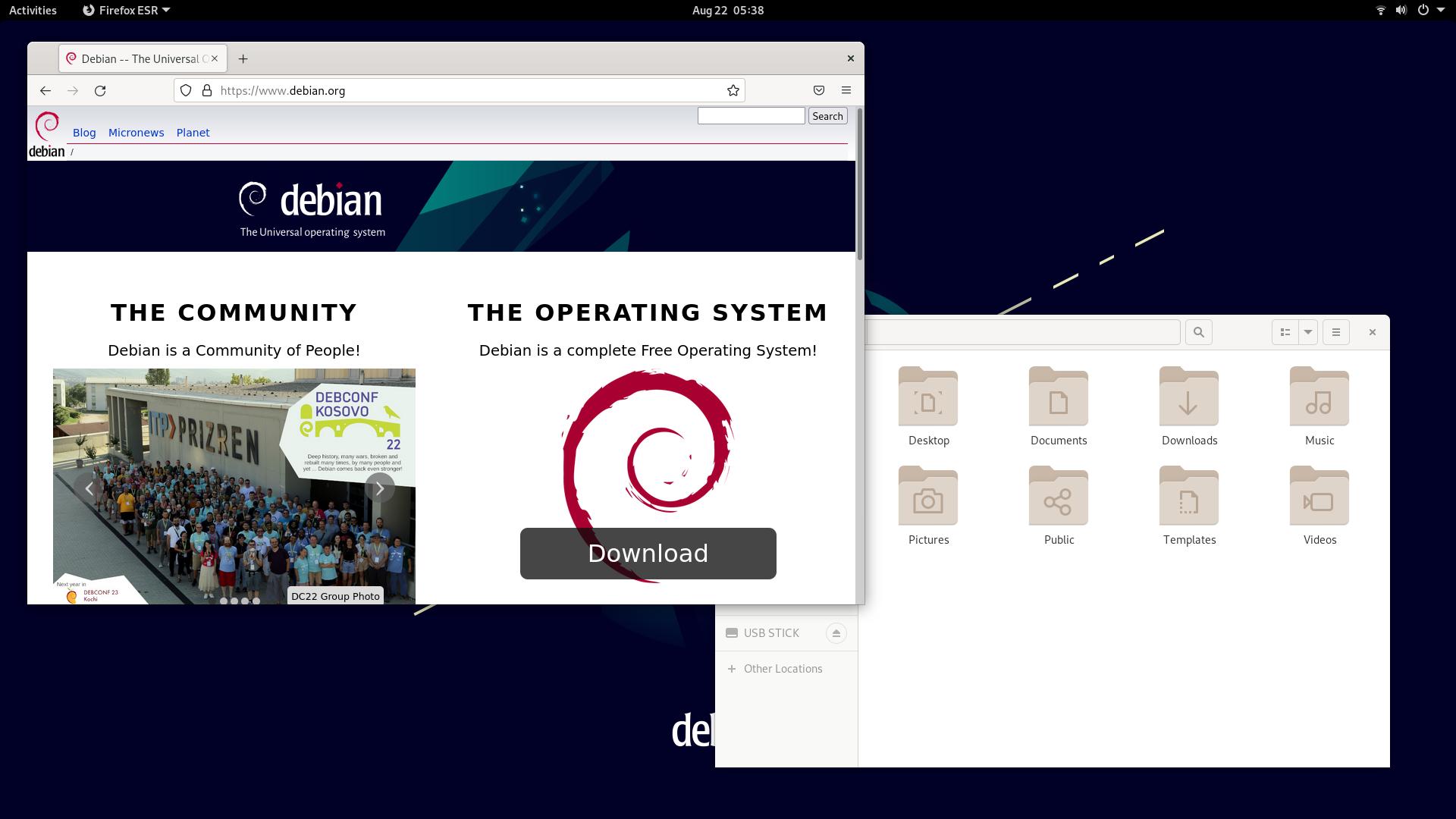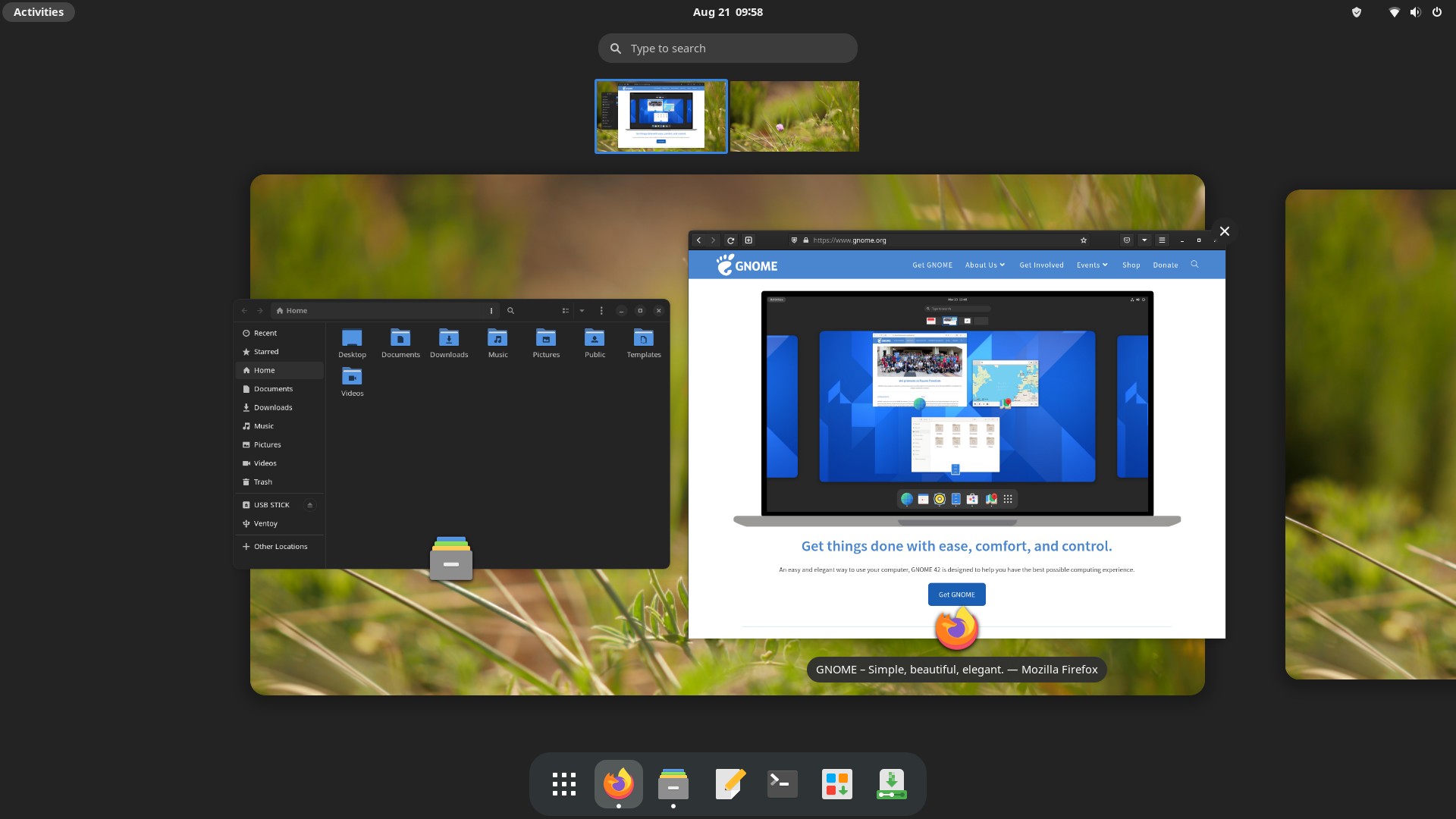Choosing a Linux Distro: Rolling or Fixed?
- Scott Tansowny
- Linux distributions
- September 11, 2023
Linux distributions are constantly updating their software and packages to new versions and there are two main ways that a distribution can do this, a fixed release model and a rolling release model. So, what are the differences, and which one is right for you?
Fixed Release
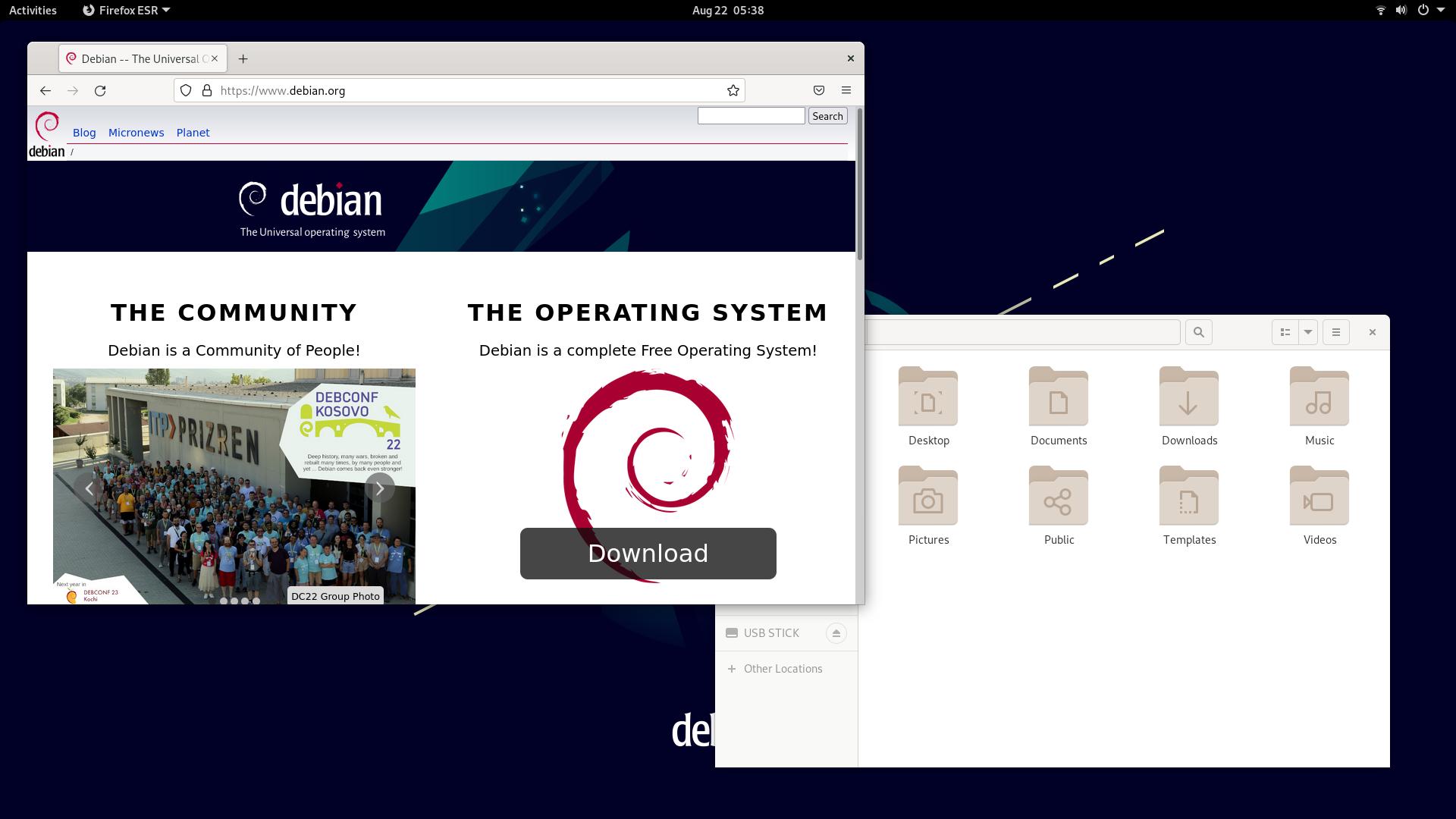
A fixed release distro typically only updates its software to new versions with the next release. Instead of giving you the latest version of each piece of software, the distribution maintainers patch the software to fix security flaws and bugs but keep the version the same.
There are two main advantages to distributing software in this manner. The first is stability. When a new piece of software is released there will inevitably be bugs and by keeping an older version these bugs are ironed out before you receive the new version of software. The other main advantage is that your software won’t suddenly change without you expecting it. This is very important in servers as new versions of one piece of software can impact other crucial software and cause downtime but on the desktop it can also prevent annoying and unexpected changes to your workflow when features that you expect to just work are adjusted or removed.
The main downsides to a fixed release are that you have to wait to get the latest features, you need to occasionally perform a large upgrade to the operating system when a new version is released which can take some time, and brand new hardware may not work with the older software provided by the fixed release.
Some examples of fixed release distros are Debian, Ubuntu, and Linux Mint.
Rolling Release
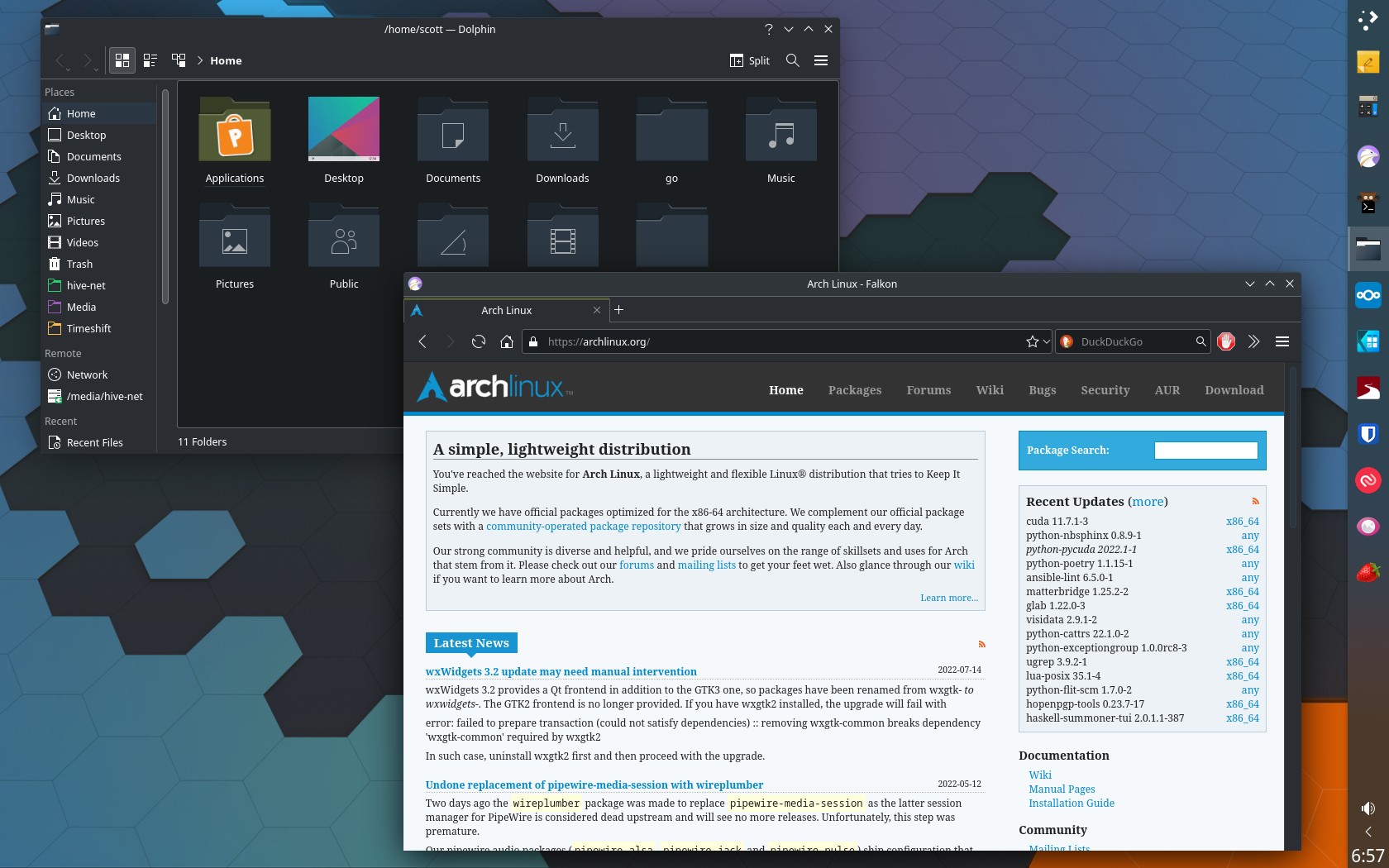
A rolling release distro differs from a fixed release in that all of the distro’s software is being constantly updated as the upstream developers update it. Each update gets pushed right to the distro without having to wait for a new distribution version to be released.
One of the main advantages to this release model is that all of the latest software is immediately received by the user giving access to all of the new features and bug fixes right away. Another advantage is that there is no need to do an upgrade to the next major version of the distribution as the distro keeps rolling saving you time and hassle of full distribution upgrades. A third area that rolling releases tend to be better is when you are using very new hardware. Due to receiving new drivers first, very new hardware can benefit greatly from being run on this type of distro.
The main downside to this model is that things will change on you and there is a higher likelihood of bugs being introduced as you are on what’s referred to as the “bleeding edge” of software so you are one of the users testing this brand-new software. As well, there is a higher likelihood of an update “breaking” your system resulting in some downtime as you fix the issue brought in by the update.
Two examples of rolling release distros are Arch Linux and Void.
Which Should You Use?
Whether you choose a fixed or a rolling release is entirely up to you and your preferences. If you want the latest and greatest and are okay with the odd issue you need to fix, go with rolling. If you value a computer that is just going to work when you need it and reliably plug along go with a fixed release. Either way there are many great options to try and have fun playing with.