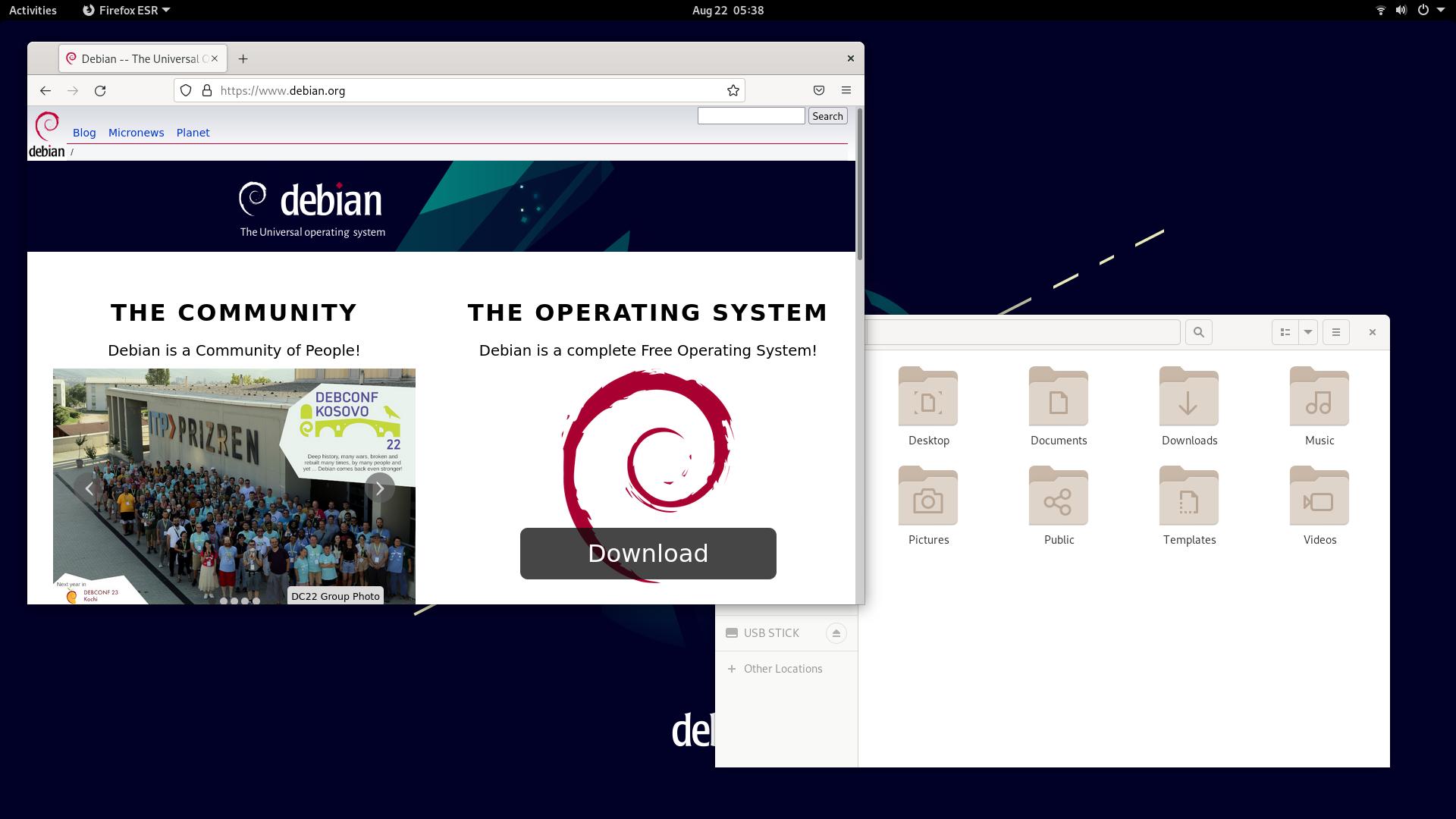Tracking Cookies: What Are They and Should You Be Concerned?
- Scott Tansowny
- Privacy & security
- September 1, 2023
You may have come across the term internet cookies or tracking cookies especially with a recent focus on online privacy, online security, and concerns with being tracked. Well what are cookies?

What are cookies?
A cookie is a file that websites save in your browser to remember things about your previous visits. These can be “session” cookies that are only present while you are visiting the site or “persistent” cookies that stay on your browser even after you leave the site. One example is when add an item to your cart in an online store and go back to that site with the same browser later, you will see the item still in your cart. This is due to the site adding a cookie to your browser. Another example is logging into an account on a website; when you visit that site a short time later you are still logged in. Once again this is due to a cookie being saved to your browser.
Both of these examples are convenient and frankly how we expect websites to act. Most people want websites to behave in this way and it is achieved through these “first-party” cookies. Problems start to arise, however, when we start looking at “third-party” and “tracking” cookies.
Third-party tracking cookies
Have you ever noticed that the advertisements you’re served while browsing the internet are awfully specific to what you like or what you have researched? This is not just paranoia on your part, it is because of third-party tracking cookies.
Third-party cookies are a little bit different than first-party cookies. These cookies are placed on your browser by a site that you are not currently visiting. They may be put on your browser by code in an advertisement or a button or widget from another site; think social media buttons at the top or bottom of articles. These cookies are then used to see other places you visit online.
One example of this is a Facebook share button. When you first visit a site with this button, a cookie is placed on your browser. Now every site you visit with one of these buttons can see the cookie on your browser and see each site you’ve been to, allowing Facebook to know what sites you’ve visited and they’re able to know “you” pretty well as they get a lot of information from these tracking cookies including your unique IP address. This gets even more problematic when you are logged into Facebook as now the sites you are visiting are not only associated with your browser and IP, but also with your Facebook ID.
Facebook is not the only culprit of this type of activity, many other companies use tracking cookies such as Google, Doubleclick, and X.
So what can you do?
The best way to protect yourself from third-party tracking cookies is to disable them in your web browser. Most web browsers have an option in their security or privacy settings to disable third-party cookies. It may say disable all “third-party cookies”, “cross-site cookies”, “tracking cookies” or something similar. A further step you can take is to install a tracking cookie blocking browser extension such as Ublock Origin, DuckDuckGo Privacy Essentials, or Privacy Badger. The value you get from tracking cookies is negligible so it seems like a no-brainer to disable or block them and start taking steps to improve your privacy online.