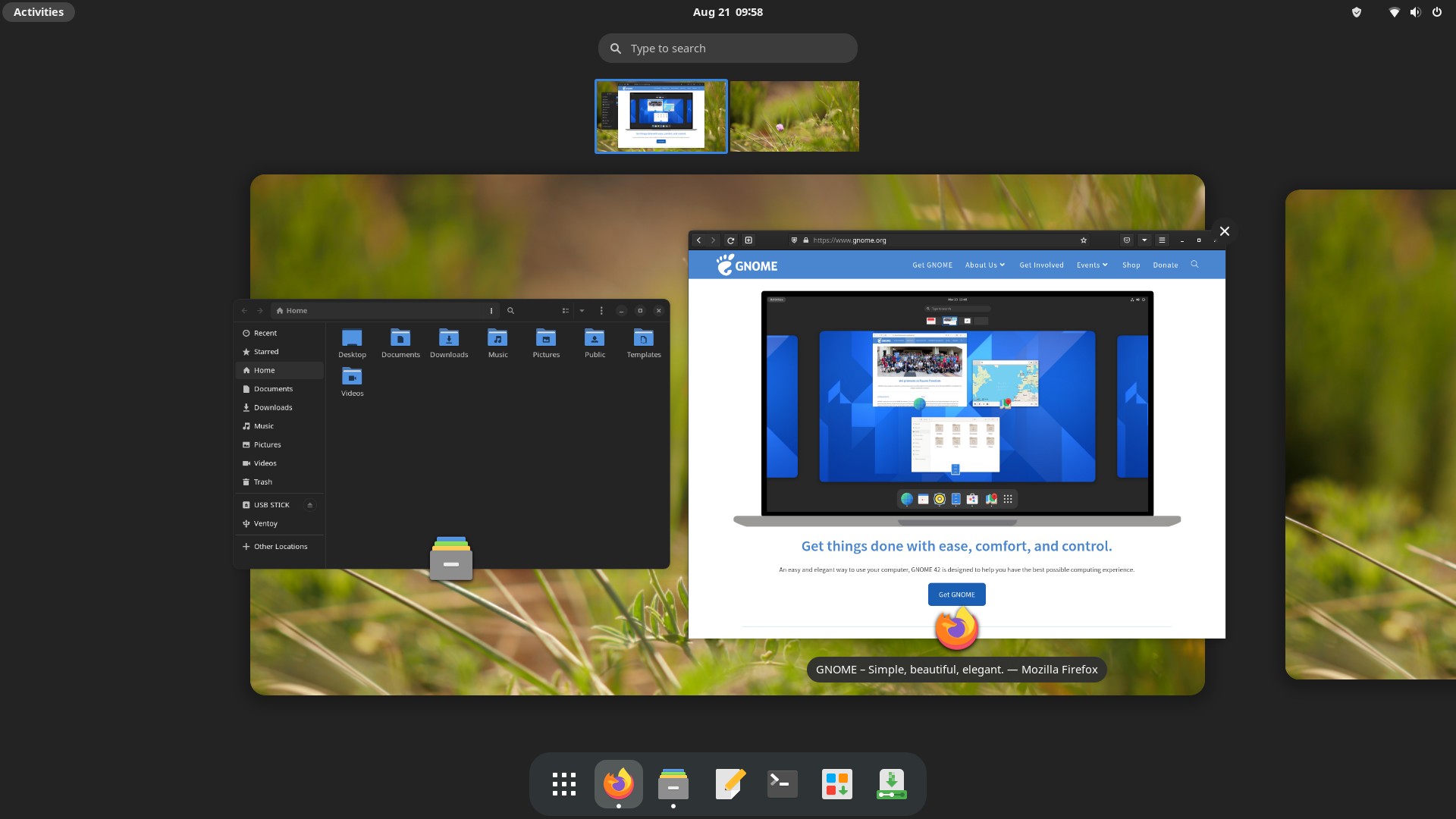Choosing a Linux Distro: Which Distro?
- Scott Tansowny
- Linux distributions
- September 13, 2023
Updated July 22, 2024
So, you have decided to install Linux on your desktop computer, mobile phone, or server and need to choose a distribution or “distro”. Or maybe you’re already a Linux user and are just looking to try out something new. Either way there are so many different Linux distros that the choice can be a daunting one, especially since each distribution has its own set of advantages and disadvantages. Following are some tips on selecting a distribution and some of my top picks.
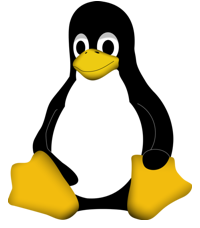
Table of Contents
Considerations
There are a few considerations you should think about when choosing a Linux distribution:
The look and feel of the distro
Do you like how the distro looks and the workflow it presents to you? This factor depends a lot on the DE (desktop environment) the distribution uses. You might want to take a look at “Choosing a Linux Distro: Which Desktop Environment?” to help with this.
The philosophy of the distribution and who is backing it
Do you prefer a more grassroots distro developed by the community or a distro with the financial and development backing of a corporation? Either one of these has its advantages. Often a community-based distribution will make choices based on what the user base wants whereas a corporate based distro will make choices on what is best for their business model. On the other hand, a corporate based distro can have more development resources behind it ensuring active development will continue. Check out my article, “Choosing a Linux Distro: Community-Based or Corporate-Backed?” to learn more about this.
Release cycle and update philosophy
Do you like a distro that stays the same and is reliable day in and day out like Debian or one that is constantly changing and providing all of the newest software and features like Arch Linux? Read “Choosing a Linux Distro: Rolling or Fixed?” to learn more about fixed vs rolling release distros.
The form-factor of your device
The type of device you are installing Linux on will also impact the distribution you choose. For example, you’ll probably want a more stable distro for a server and you’ll need a specifically designed distro to install on a mobile phone. Make sure that the distribution you choose is a good fit for the device it’s being installed on.
My Top Ten Picks
With hundreds of Linux distributions available to install, I have compiled ten recommendations to help you with your choice. Whether you are just getting into Linux for the first time or are an experienced vet looking for something new there should be an option for you on this list.
Debian

Origin: global
Date started: 1993
Based on: independent
Desktop environment(s): most available
Backed by: community
Release cycle: fixed release; two years
Support: 5 years
Homepage: https://www.debian.org
Debian is one of the oldest still developed Linux distros and is both widely used and widely trusted. You’ll find Debian on everything from servers around the world to computers on the International Space Station. The reason for Debian’s success and wide adoption in these applications is due to its stability. Debian is extremely reliable because of the philosophy of the Debian developers; packages are patched for security and critical bugs but not upgraded for features until the next version comes out. What this means is that for the two or more years you are using one version of Debian, it will be very unlikely for your operating system to break or change. This also means, however, that your software will stay on older versions and you won’t get the latest and greatest features; you’ll have to wait for the next major version for feature upgrades or use another packaging format such as Flatpak. As well, Debian is not the easiest distro to install and set up for someone completely new to Linux. Even with these downsides, Debian is one of the very best Linux distributions available.
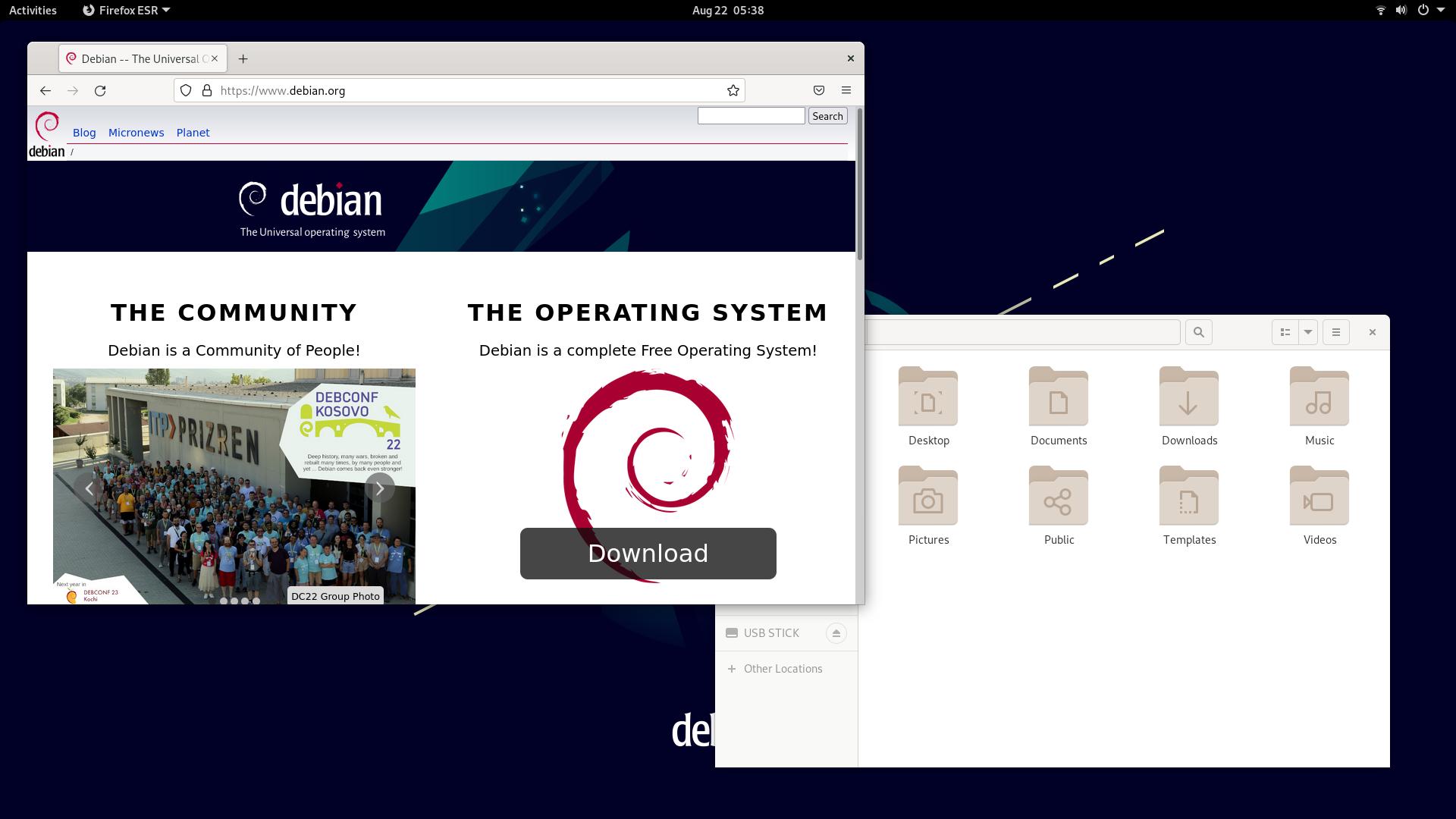
Pros
- Huge software repository
- Unmatched reliability and stability, making it great for desktop and servers
- Adaptable: can be installed on virtually any type of hardware and with any DE
Cons
- Older software versions
- May be a more difficult option for someone completely new to Linux
Ubuntu
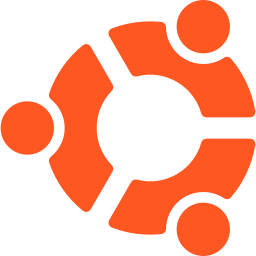
Origin: Isle of Man
Date started: 2004
Based on: Debian
Desktop environment(s): Gnome (flagship), most others through flavours
Backed by: corporation (Canonical)
Release cycle: fixed release; 2 years (LTS version), 6 months (interim releases)
Support: 5 years (LTS versions), 9 months (interim releases)
Homepage: https://ubuntu.com
Canonical, the corporation that develops Ubuntu, deserves a lot of credit for bringing Linux to the masses; many a Linux enthusiast started with Ubuntu including myself back in 2005. Ubuntu has always had a focus on being simple to use but still powerful. The default desktop environment is a modified Gnome DE, it takes the powerful Gnome and makes it a bit easier to use and more intuitive with extensions that add features such as a panel and desktop icons. Ubuntu is also available in many other desktops through its flavours including Kubuntu (KDE), Xubuntu (Xfce), Ubuntu MATE (MATE), and others. Another unique feature of Ubuntu is that you have the choice of upgrading to their new point releases every 6 months to get newer software or you can stay on their LTS (long-term support) versions for more stability. Ubuntu is the most popular Linux distribution for good reason, it is definitely a safe bet to use.
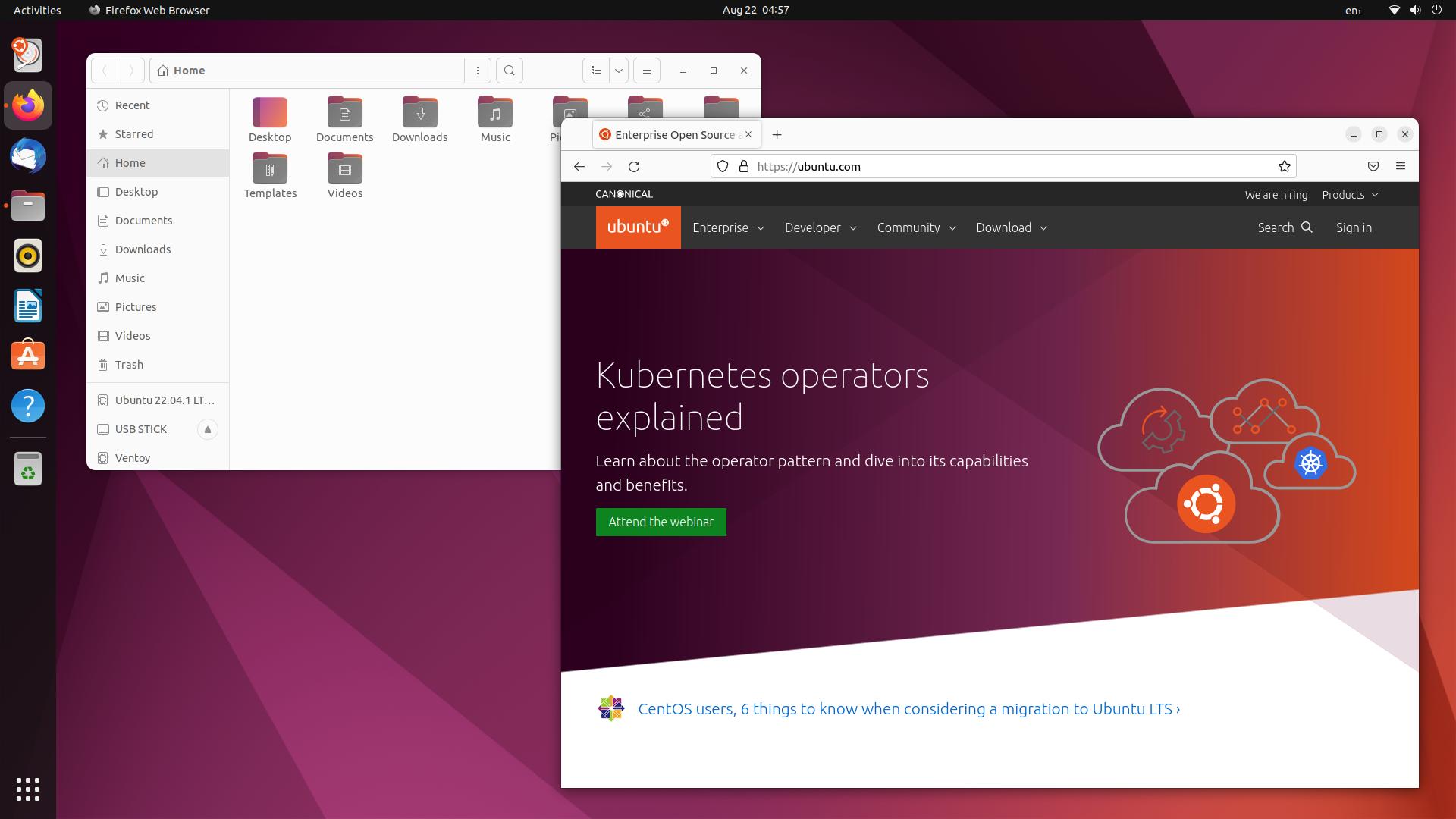
Pros
- Compatibility of software and hardware: if it’s available for Linux it’s probably available for Ubuntu
- Versatile with LTS and point release options
- Tons of help available online being the most popular Linux distro
- LTS is very stable making it a great choice for servers
Cons
- Tend to focus on and push technologies that benefit servers and their commercial interests instead of the community
- History of dropping technologies quickly as seen in products like Ubuntu Phone and Ubuntu One
Linux Mint

Origin: Ireland
Date started: 2006
Based on: Ubuntu LTS, Debian (LMDE version)
Desktop environment(s): Cinnamon (flagship), MATE, Xfce
Backed by: community
Release cycle: fixed release; 6 months
Support: 5 years
Homepage: https://www.linuxmint.com
Originally made to make an Ubuntu “done right” by including multimedia codecs and support for proprietary software and drivers out-of-the-box. Mint is a community distro that has a reputation for really listening to their users, making changes that the community supports, and even reverting changes that the community doesn’t like. The flagship edition uses the Cinnamon desktop, packing in a ton of features while still being very performant. Linux Mint bundles made-in-house tools as well including Webapp Manager for creating web apps, Hypnotix for IPTV, and Warpinator for transferring files between computers on the same network. Linux Mint really gives the user a complete experience that works well with all of the tools the average user needs right out of the box. It is both easy and stable. If you want a “just works” distro that you’ll pick up on right away, you can’t do a whole lot better than Linux Mint.
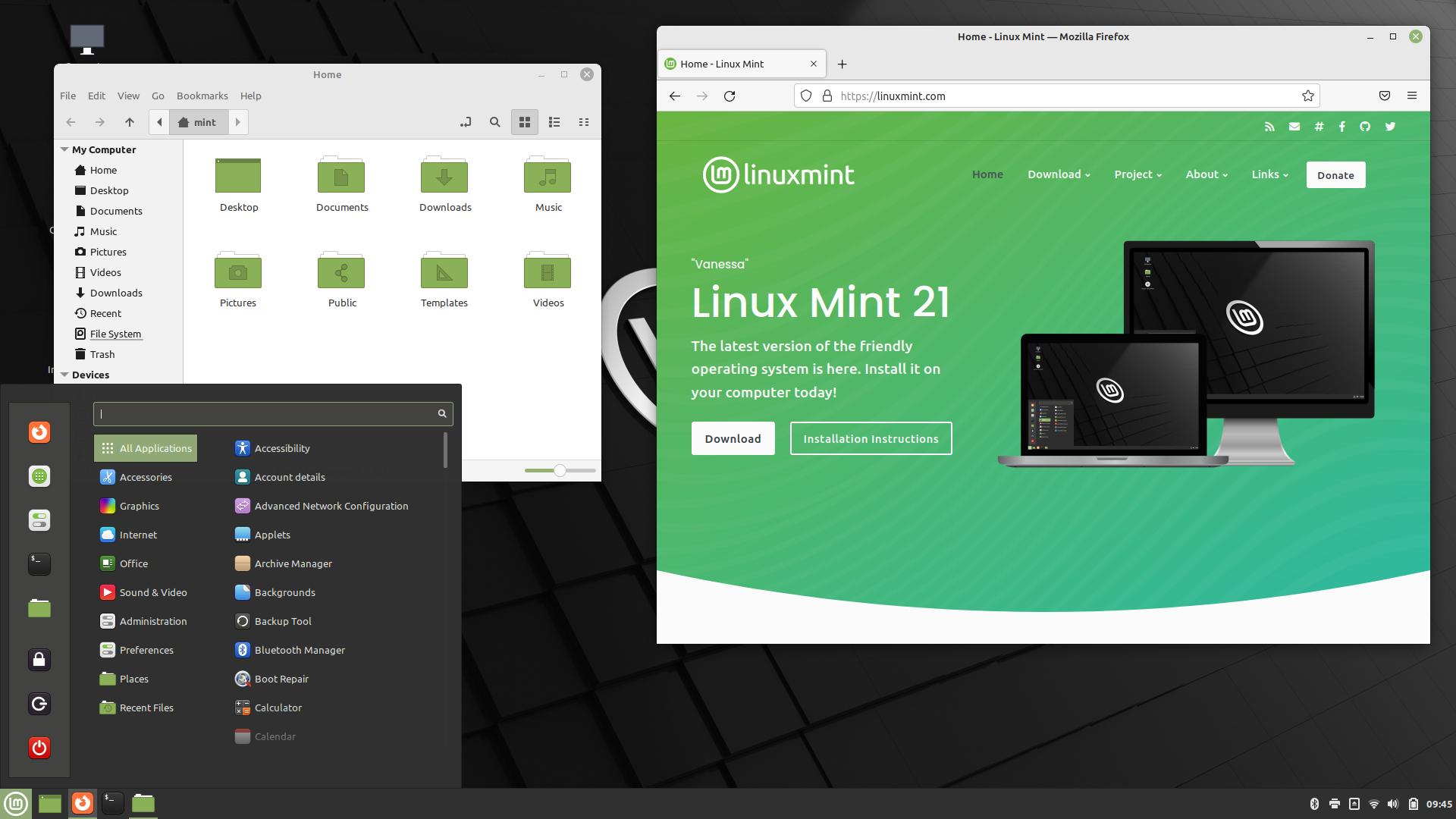
Pros
- It just works: stable and extremely easy to use
- If you’re coming from Windows, the default layout will be an easy transition
- Developers respond to feedback of community and shape distro accordingly
Cons
- Being based on LTS versions of Ubuntu, software versions are older
- Default configuration is a bit bloated with a lot of software installed and services running
KDE neon

Origin: United Kingdom
Date started: 2016
Based on: Ubuntu LTS
Desktop environment(s): KDE Plasma
Backed by: community
Release cycle: semi-rolling
Support: semi-rolling
Homepage: https://neon.kde.org/
KDE neon is a distribution developed by KDE, the organisation behind the Plasma Desktop, Kdenlive, Krita, and other great software. The approach for neon is an interesting one as it builds off of Ubuntu LTS (released every 2 years) and includes the newest KDE software in a rolling manner so what you get is a stable base with the latest features in your desktop environment and other KDE software. This distribution is very easy to use with no need to use a terminal so it’s great for beginners and experts alike that are fans of KDE software. If you want a stable system with the latest Plasma Desktop, neon is a no-brainer.
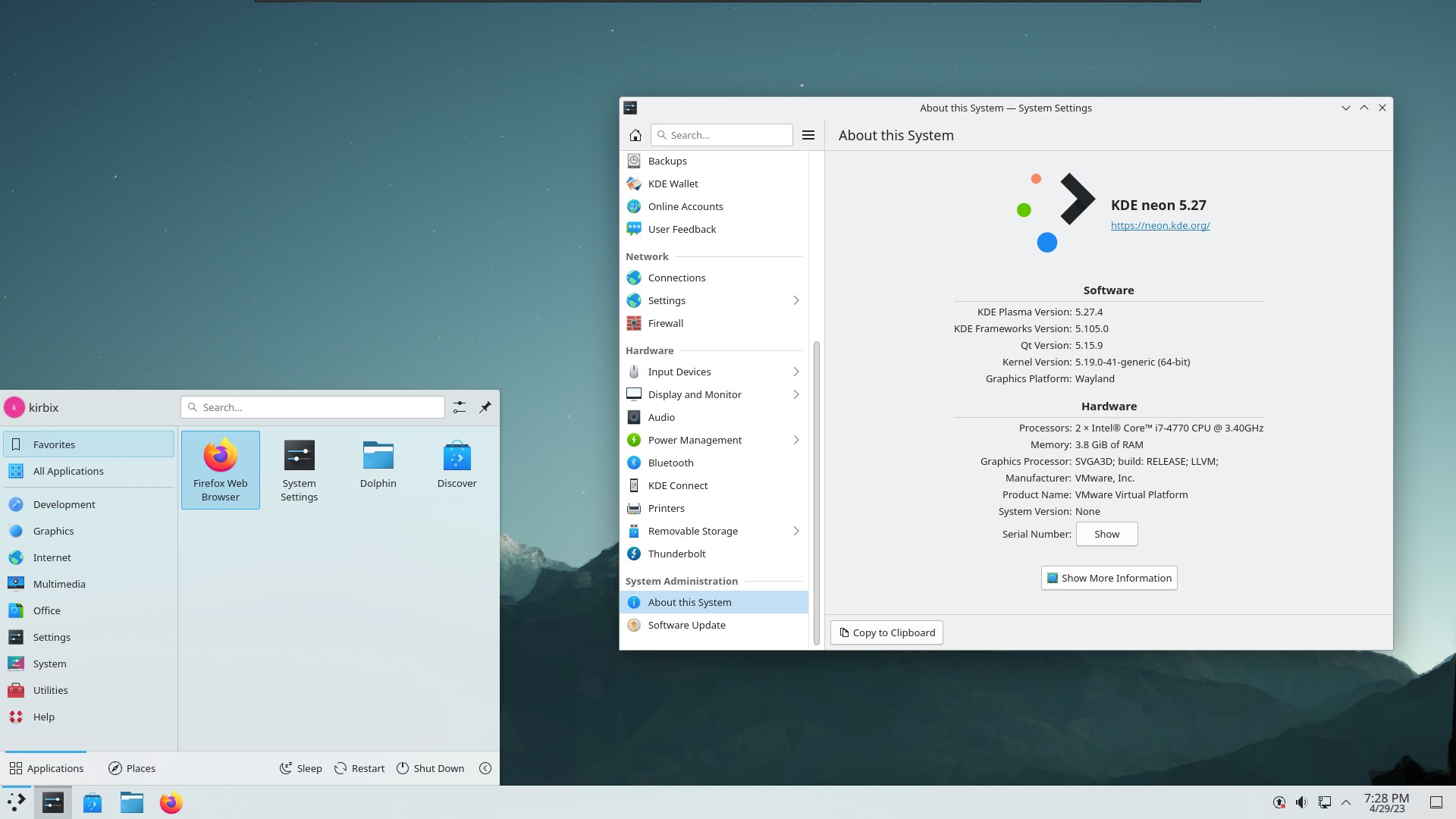
Pros
- Among the first distros to get the latest KDE software
- Rock-solid Ubuntu LTS base
- Give you a Plasma Desktop the way the developers intend
Cons
- Being based on LTS versions of Ubuntu, non-KDE software versions are older
- Rolling KDE software can introduce bugs and changes to workflow
Arch Linux

Origin: Canada
Date started: 2002
Based on: independent
Desktop environment(s): most available
Backed by: community
Release cycle: rolling
Support: rolling
Homepage: https://archlinux.org
Arch Linux differs from most of the distros on this list with its “keep it simple” philosophy. This distro is by no means easy to install or maintain for an inexperienced user, but it allows the user to have full control and understanding of what is going on with their system. Right from the install this distro requires terminal commands and understanding of how Linux works (or a willingness to learn and work at it). The approach Arch uses means you get a distro that is exactly what you need and nothing more allowing it to be the most performant distro on this list. Arch also has a huge library of software that is very up to date and access to an Arch User Repository (AUR) for possibly the largest software selection of any distro. Arch also has extensive documentation in the form of the ArchWiki. If you’re willing to put in the work and learn, this distro is a superb choice.
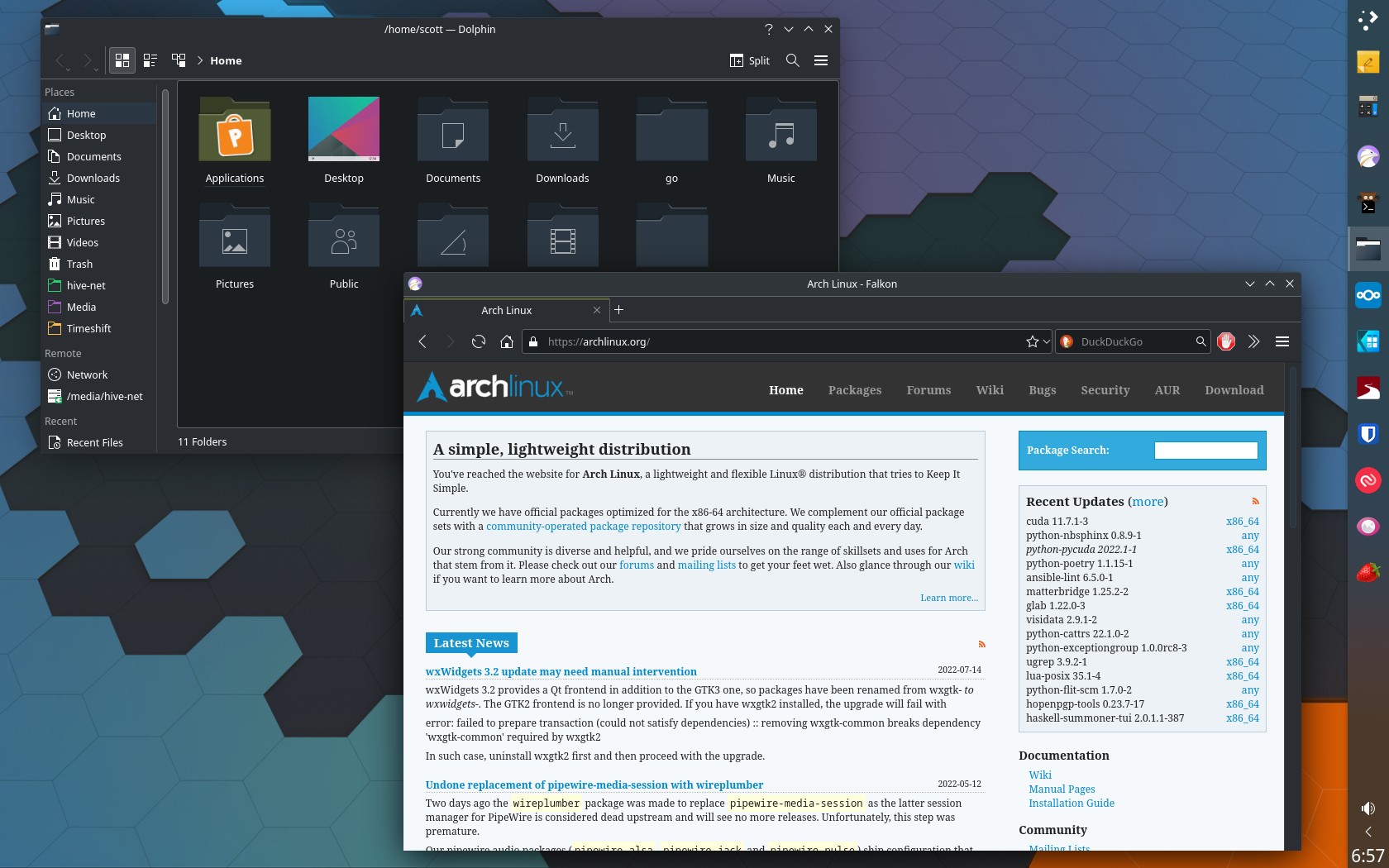
Pros
- Software is always up to date giving you the latest and greatest features
- You have full control in what software is installed making it an extremely lean system
- With a great wiki and a do-it-yourself style, you learn plenty about Linux
- Great software availability
Cons
- Being a rolling release, your system is more likely to run into issues that you need to fix
- Installation is not easy without some Linux knowledge and command line experience
Manjaro
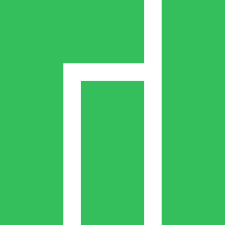
Origin: Austria, France, Germany
Date started: 2011
Based on: Arch Linux
DEs: Xfce (flagship), KDE Plasma, Gnome, others through community editions
Backed by: small company (Manjaro)
Release cycle: rolling
Support: rolling
Homepage: https://manjaro.org
Manjaro is to Arch what Ubuntu is to Debian in a lot of ways; it takes a powerful distro that is not the easiest to set up and takes the difficulty away. Manjaro also holds back packages until they are tested making it less likely to break than Arch Linux. Manjaro has increased in popularity due taking the power of Arch Linux and making it easier to install, easier to maintain, and themed nicely. Where you gain in ease of use, however, you lose out on some of the key principles of Arch in that your OS will be more “bloated” and include services and software you may not use or need. All-in-all, Manjaro strikes a nice balance between leading edge and stability and between configurability and user friendliness. This one is an excellent distribution.
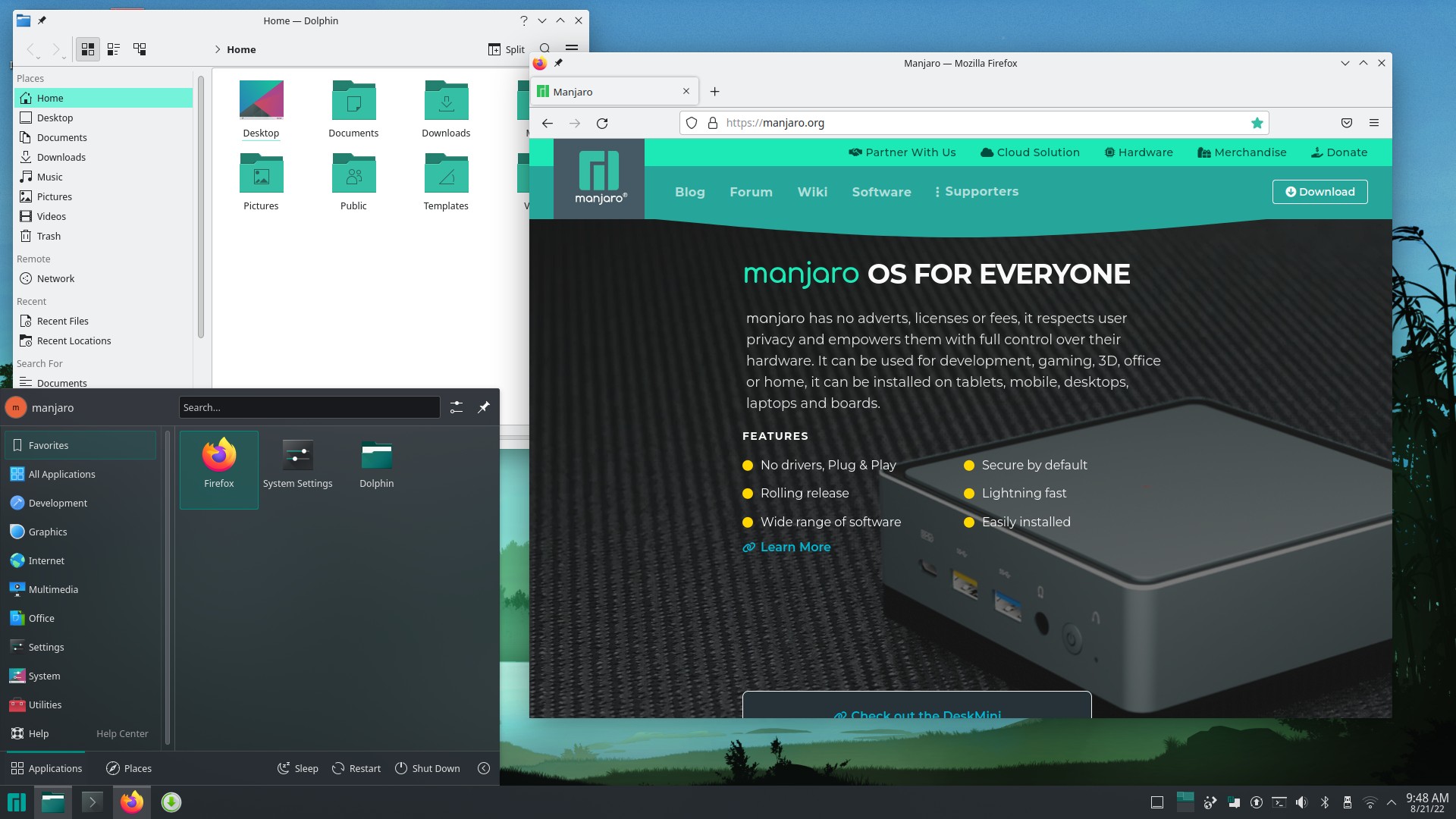
Pros
- You get very up-to-date software with some added testing on packages
- Install is easy and the distro works well right away
- Great software availability
Cons
- Not as stable as fixed release options
- More bloated than just using the parent distro, Arch Linux
Void

Origin: Spain
Date started: 2008
Based on: Independent
Desktop environment(s): most available
Backed by: community
Release cycle: rolling
Support: rolling
Homepage: https://voidlinux.org/
Void is a distro that aims at being minimal and fast. This it accomplishes through a minimal number of packages and a different init system than most distributions (runit instead of systemd), creating a very responsive distribution where everything seems to just run quickly. Void has a very large repository of packages, a very helpful community, and a rolling release model that gives you up to date packages while still providing considerable stability. The installation of Void definitely takes more knowledge than other distros on this list so it is probably not the best option for a beginner but if you have some experience with Linux, Void is a really solid choice.

Pros
- Great performance
- Very minimal distribution
- Large repository of software
Cons
- Not as much documentation as other, more popular distributions
- More difficult to install and set up
Alpine Linux

Origin: Norway
Date started: 2005
Based on: Independent
DEs: most available
Backed by: community
Release cycle: fixed release, 6 months
Support: 2 years
Homepage: https://www.alpinelinux.org/
Alpine Linux is a small, simple, and secure server distro. While it can also be used as a general purpose OS for a desktop, it is designed for server use. Alpine is engineered to be a small, efficient base to build off of making it an extremely lightweight and performant distribution. This means that performance is great but quite a lot of manual setup is required. This distro has a more limited repository of software but works well with containerization software such as Podman or Docker. If you’re looking for a distro for your home server or an extremely lightweight desktop OS, Alpine Linux is definitely worth a look.
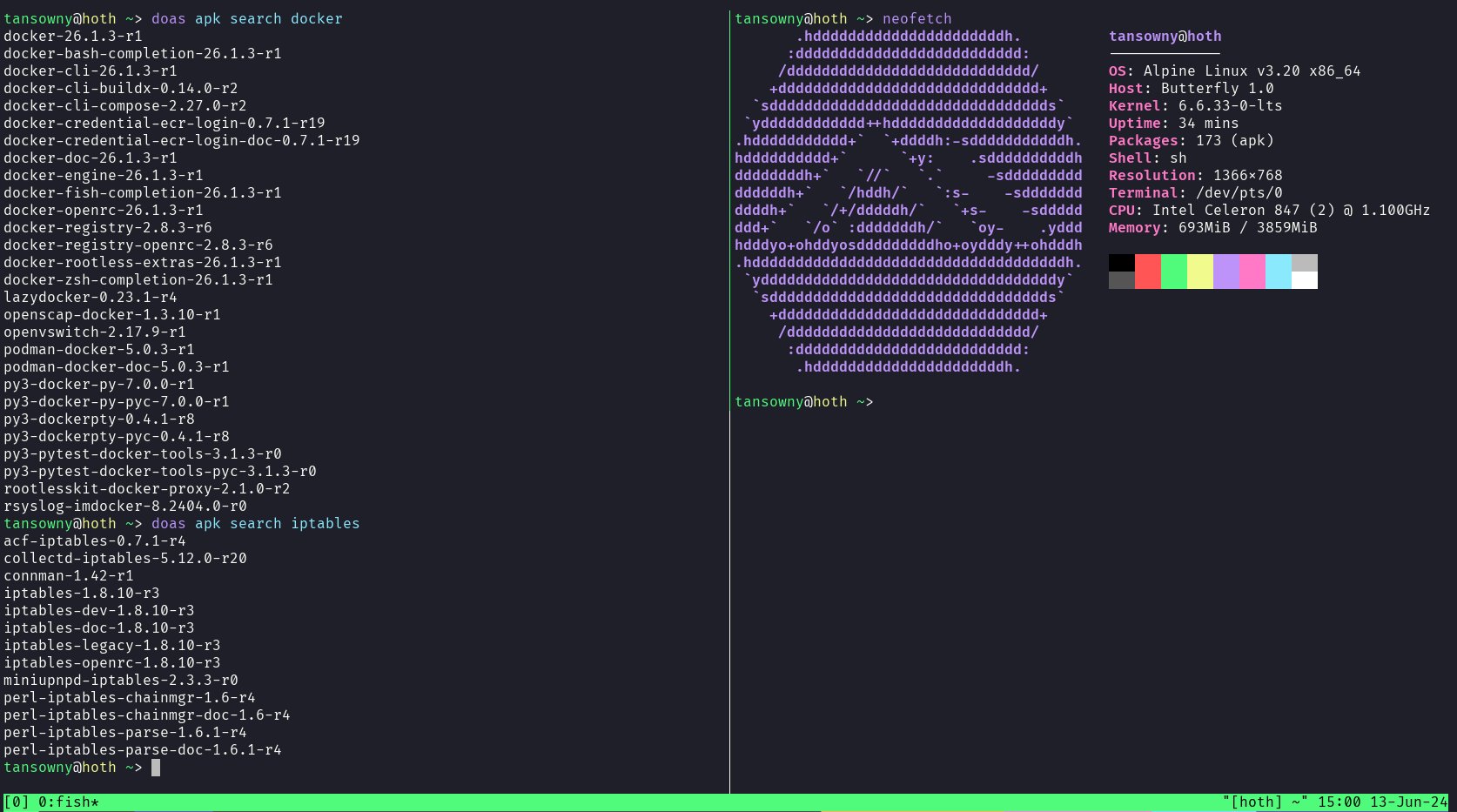
Pros
- Small, simple, and secure, only giving you what you need
- Well thought out package and service management
- Works well with popular server software such as Docker
Cons
- Not as much help/documentation available compared to more popular server distros
- Smaller repository of packages than distros such as Debian or Ubuntu
- More manual setup required
/e/OS

Origin: France
Date started: 2022
Based on: LineageOS, Android
DEs: Bliss, other launchers available
Backed by: community
Release cycle: semi-rolling
Support: semi-rolling
Homepage: https://e.foundation/
/e/OS is different from the rest of the distributions on this list as it is developed for mobile phones. /e/OS is forked off of LineageOS which is a fork of Google’s Android operating system. /e/OS aims to provide a deGoogled experience that provides the user with privacy by removing and blocking trackers and software choice. While not all phones are supported, quite a lot are which can really improve user privacy and extend the life of older devices no longer supported by Google. /e/OS removes all of the Google tracking while also allowing most Android apps to run. If you want improved privacy, security, and support for your mobile device, take a look at /e/OS.

Pros
- Much better privacy and support than other mobile operating systems like Android and iOS
- Great customizability
Cons
- Not every Android app will run
- Not all devices are supported
postmarketOS
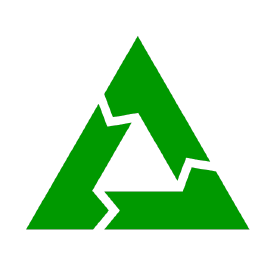
Origin: Netherlands
Date started: 2017
Based on: Alpine Linux
DEs: Phosh, Plasma Mobile, Sxmo, Gnome, most others available
Backed by: community
Release cycle: semi-rolling
Support: semi-rolling
Homepage: https://postmarketos.org/
Another Linux distribution geared at mobile devices is postmarketOS. Whereas /e/OS takes Android and makes it more private and secure, postmarketOS goes a different route by building a custom OS off of Alpine Linux. What this means is that you get a fully customizable Linux phone with limitless potential but what you sacrifice is usage of common apps that most people expect to work on their phones. While postmarketOS is geared at mobile devices such as phones and tablets, it can also be installed on other devices such as laptops and desktops. If your device is supported by postmarketOS and you want a powerful distro on your mobile device, look no further than this one.
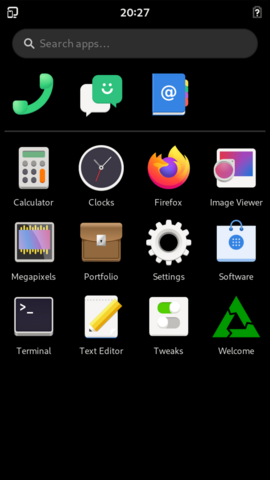
Pros
- Gives mobile devices a full Linux distribution that is fully configurable
- Much more powerful than traditional mobile operating systems
Cons
- Not compatible with iOS and Android apps typically used on mobile device
- Many devices are not compatible
Top Picks for Specific Users and Use Cases
For quick reference I have included my top picks for different categories of users and use cases.
Laptops and Desktops
Beginners
If you are a beginner and want a hassle-free distro that will “just work” out of the box with minimal configuration required, these are my top picks:
- KDE neon
- Linux Mint
- Ubuntu
Intermediate Users
If you have used Linux before or are tech savvy and want a little bit more from your distro, these are my picks for you:
- Debian
- Manjaro
Experts
If you know Linux and are ready for more of a challenge or you have the time to spend on really learning something new, these distros would be fantastic options:
- Alpine Linux
- Arch Linux
- Void
Stability
If you want a distro that does not change a lot and is just rock-solid stable these are my recommendations:
- Alpine Linux
- Debian
- Ubuntu
- Linux Mint
Latest and Greatest Software
If you want the latest software as quick as possible my top choices would be these:
- Arch Linux
- KDE neon
- Manjaro
- Void
Servers
If you need an operating system for a home server try one of these:
- Alpine Linux
- Debian
- Ubuntu
Mobile Phones and Tablets
If you are looking for an alternative OS for your phone or tablet you can’t go wrong with either of these:
- /e/OS
- postmarketOS
Whichever distribution you choose, it’s important to remember that Linux is very powerful and very customizable so you can take any of these distros and adjust them to your needs. Your best bet is to try some of these options out, experiment, learn, and most importantly have fun!